# Organizing your files and folders
NADA does not impose any organization of your files and folders. But if you manage a catalog, you probably have many files to organize. Some rules should be followed in the organization of these files into folders and in the naming of files and folders (and in the creation of unique identifiers for catalog entries). We provide below an example of file organization.
Maintain a separate Library in a data store for each type (Microdata, Script, Image, etc) since in NADA they are listed separately under separate schema.
Provide script friendly folder names. This includes avoiding spaces between characters in folder names. Script friendly folder names facilitate bulk processing of resources between the catalog and the archive, and during analysis and performance other data management tasks.
# Microdata
Create a directory for each dataset, we suggest you name it to indicate the survey/census abbreviated name and time-period it was conducted
Create various sub-directories for the data files (and for the various versions of the dataset if relevant)
It may be the case that a curator may not create a separate entry in the catalog for a report, publication, script etc. In that case, the curator can store the resources in the Microdata folder and treat them purely as external resources. In that case, create sub-directories for the documentation and for the program files if relevant.
Example:
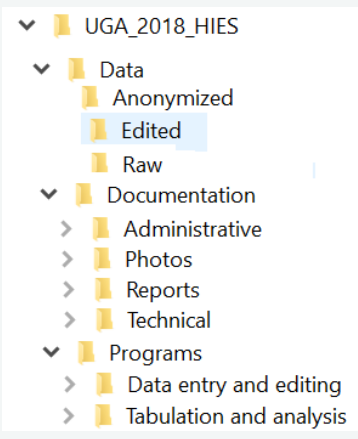
# Documents
The documents folder can hold various types of documents, with assignment of document filenames e.g., filenames that indicate the document type, author and year and any other relevant details that would make it convenient for machines and humans to appropriately identify and manage the file.
Example:
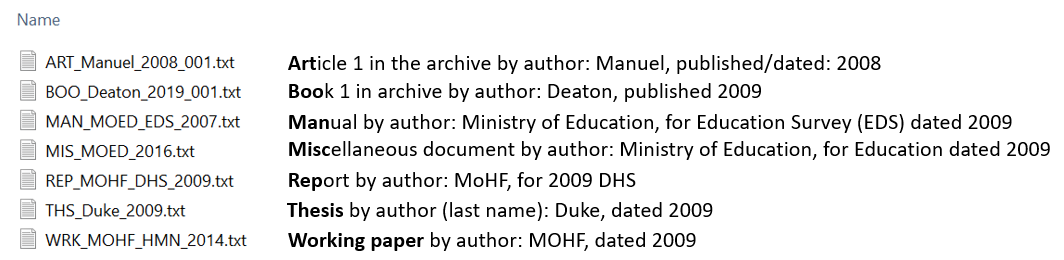
# Geospatial Data
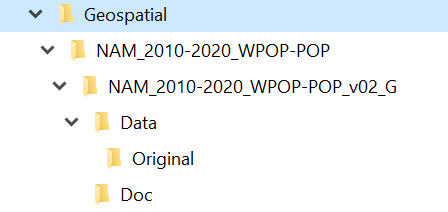
Machine readable folder and sub-folder names that indicate the geographical coverage, time-period and version as well as the contents of each folder. The original data should be stored separately in a clearly labeled folder and should not be overwritten.
# Tables
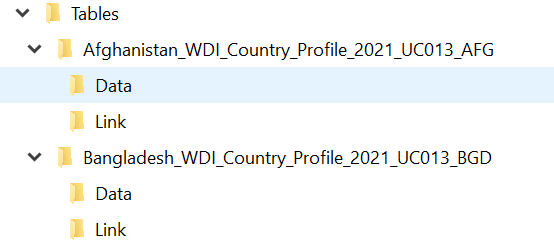
Machine readable folder and sub-folder names that indicate the geographical coverage, time-period and folder content. The original data should be stored separately in a clearly labeled folder and should not be overwritten.
# Time Series
Machine readable folder names for each indicator, sub-folder names that capture the indicator name, time-period and folder content. The original data should be stored separately in a clearly labeled folder and should not be overwritten.