# Dashboard
# Using the administrator interface
After logging in to the site with administrator credentials, you will be taken to the Dashboard page of the Administrator interface. The page also includes the menu that provides access to all sections of the administrator interface.
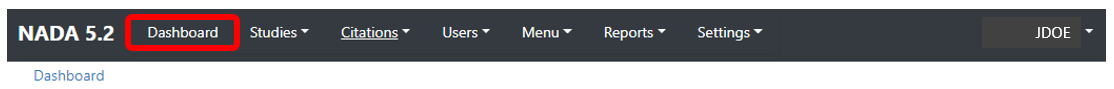
The Dashboard provides a quick glance summary for administrators to get an overall picture of the content of the catalog as well as of pending tasks for the administrator.
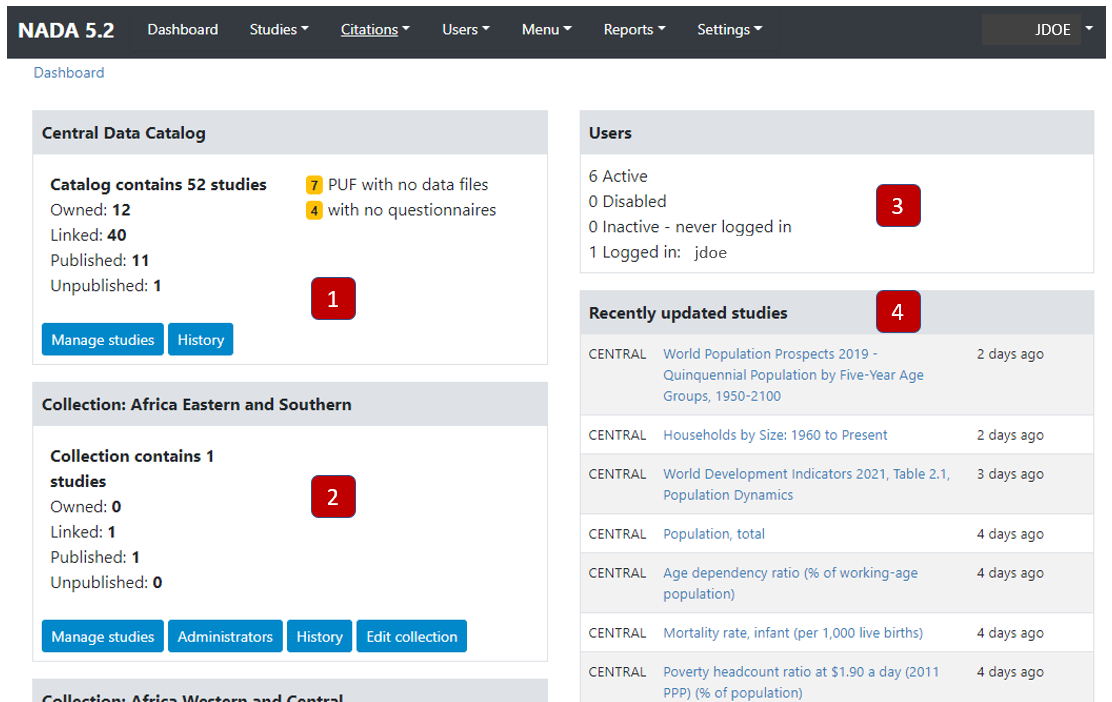
Box 1 (Central Data Catalog) provides information on the total number of entries (of any type) listed in the catalog. It distinguishes the entries that are "owned" by the Central Catalog (entries managed by the Central Catalog administrator, that are not owned by a specific collection or "sub-catalog) from the "linked" entries (those that are owned by a collection but displayed in the Central catalog). It also distinguishes the entries that are published (i.e., visible by visitors of the catalog site) from those that are in draft ("unpublished") mode, only visible to the administrators and reviewers. The box also contains some warnings. It will for example indicate the number of micro-datasets published as "Public Use Files" but for which no data files are available in the catalog, or the number of microdata entries for which no document of type "questionnaire" is provided.
The button Manage studies will open the catalog administration page that provides the tools for adding, editing, and deleting catalog entries (described in section Manage studies of this Guide). The button History provides a listing of additions to the Collection (in this case the Central Catalog), with information on the date when the entry was created and last modified (the buttons displayed in this page are described in section Manage collections).
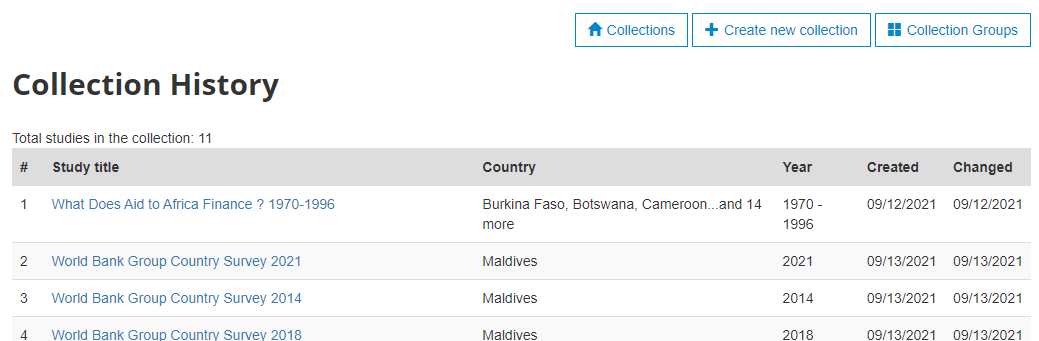
Box 2 (Collection: [collection name]) will only be displayed when your catalog contains Collections. One box will be displayed per collection, with the same information as in Box 1. Two additional buttons are provided, which provide access respectively to a page allowing the catalog administrator(s) with appropriate credentials to edit the permissions attached to the collection, and to edit the description of the collection (see Managing collections section).
Box 3 (Users) provides summary information on the number of users registered to the catalog (which includes not only the catalog and collections administrators, but also users who registered to the catalog to obtain or request access to non-public data).
Box 4 (Recently updated studies) is a listing of the most-recently added (or modified) entries in the catalog, with a link to the entry page allowing administrators to edit it.
# Using the API
Related endpoints:
https://ihsn.github.io/nada-api-redoc/catalog-admin/#operation/listDatasets (opens new window)
https://ihsn.github.io/nada-api-redoc/catalog-admin/#operation/singleDataset (opens new window)
Using R:
The content of the dashboard can be generated using the API as follows:
Datasets