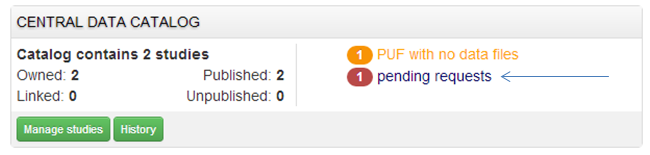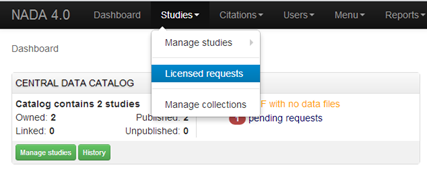# Managing data requests
Some datasets will be declared as being accessible only under license. This means that users need to be registered and submit a request for accessing data. Typically, this is done at the study level, and only apply to microdata and geographic datasets. Sometimes for a collection (see bulk data access).
# Using the administrator interface
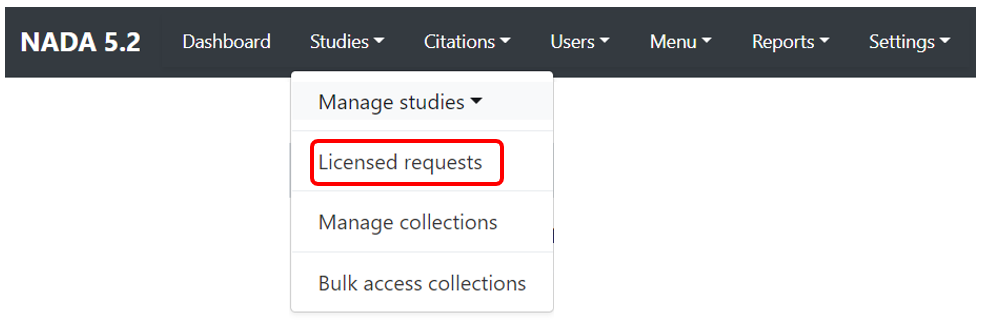
Datasets that are assigned the Access Type Licensed require approval from a NADA administrator before the user can get access to the data files. From the site administration there are a number of ways to see if licensed requests have been received.
- In the dashboard: Pending requests show up as red in the catalog quick summary section. Clicking on this link goes to the Licensed Survey Requests management page.
- From the Studies menu: select Licensed Requests from the submenu. The link shows a page with a list of Licensed Requests received. The status column indicates the Pending requests.
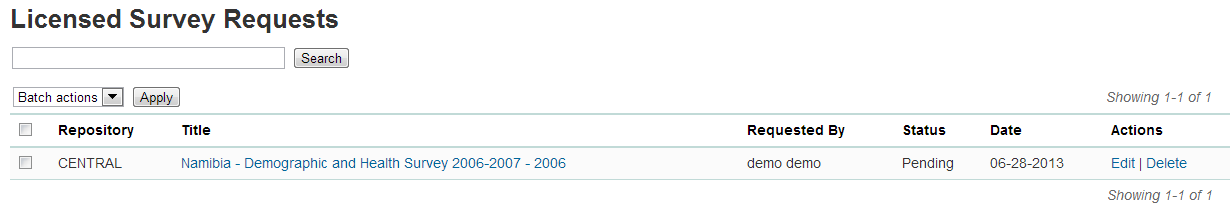
Click on the Edit link for to process a request.
The Request information tab shows a summary of the information provided by the applicant.
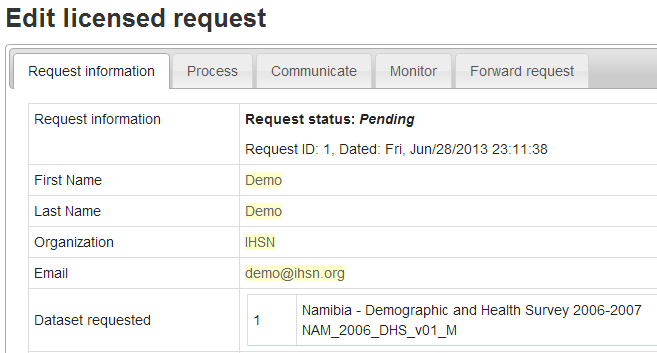
To Approve or Deny or request further information for the request. Click on the Process tab.
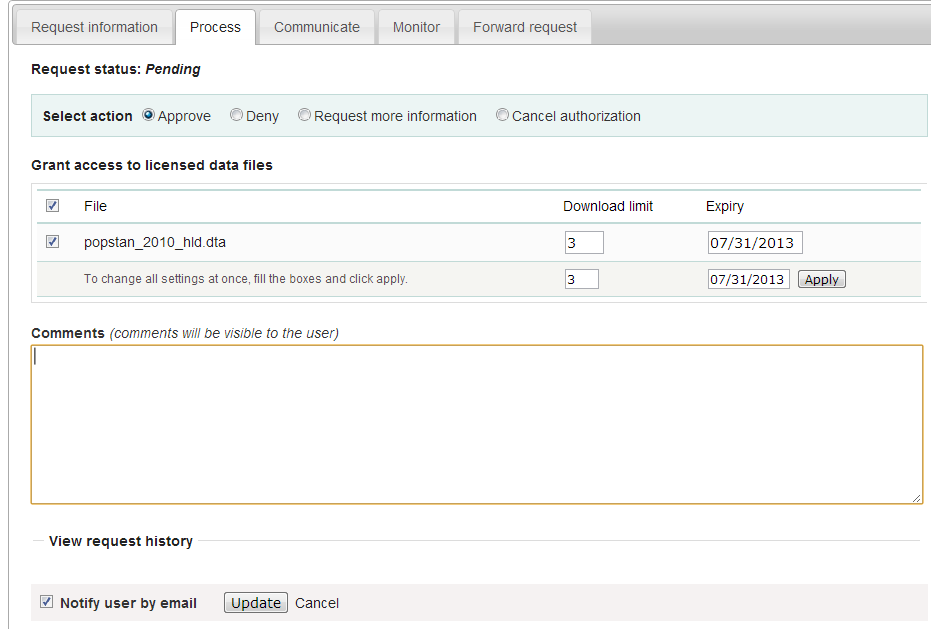
Select Approve to approve the request. (other options include Deny as well as Request more information from the applicant).
Select the files that the user will be authorized to download -- it is also possible to enter a maximum number of downloads and expiry date for downloads.
Enter any comments to be sent to the applicant
Select Notify user by email to notify them that the application has been processed.
Select Update.
The remaining tabs:
Communicate - provides a means to ask for more information from the applicant
Monitor -- allows the administrator to see when and how many times the applicant downloaded the data
Forward Request -- provides a means to forward the request to another person for review.