# Translating NADA
NADA was developed using English as the "base" language. It can however be translated, and translations can be shared. To translate NADA, click on Translate in the Settings menu.
Translating NADA is done using a user interface as described below. The output of a translation will consist of a series of PHP files (with extension [.php]) that can be uploaded on the server where NADA is installed. Instructions on where to save these files, and on how to activate a new language, are provided below. The IHSN will make translations originating from reputable organizations available on the NADA website.
NADA can be translated into any language that uses an alphabet compatible with [encoding]? This includes languages like Arabic that require a right-to-left display of strings (note that the NADA interface will not change; only the labels will be shown in right-to-left mode).
Note also that the application allows translation from English to English. This option is used to modify the display of labels/text in the NADA interface. It allows catalog administrators to adapt the user interface to specific terms used in their organization.
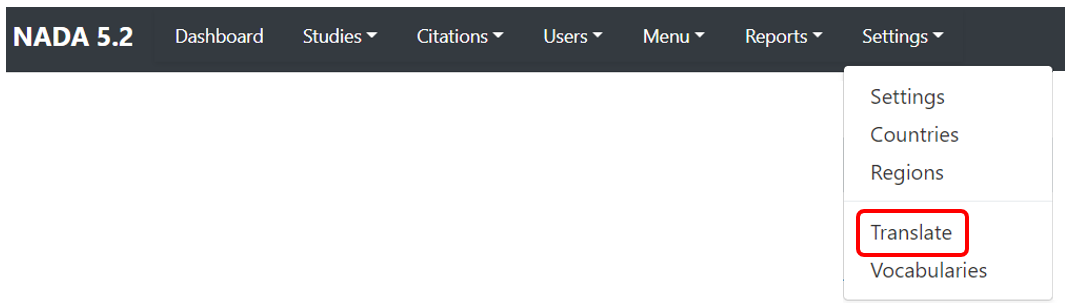
# Adding or selecting the new language
@todo - add a button in the UI.
Select the language and click "Edit".
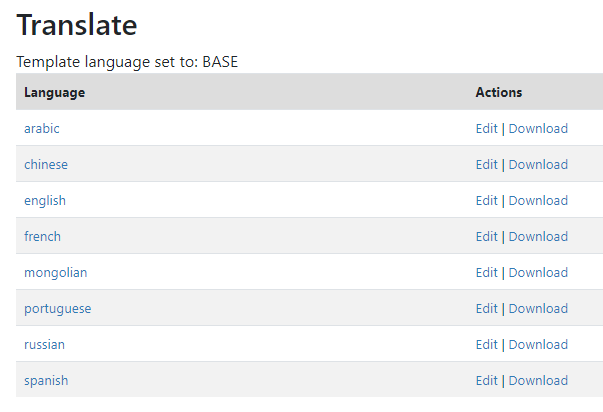
# Translating content in the user interface
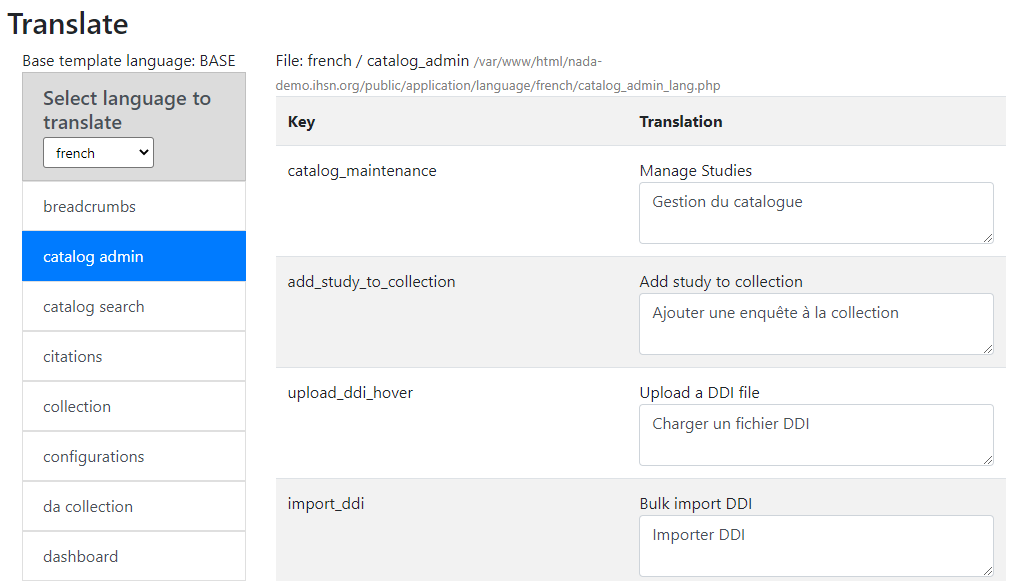
The items for which no translation is available will be displayed with a red background. Enter your translation in the box. Note that if the length of the translation is significantly longer than the text in English, the text may not display properly in the interface (when used in menus, buttons, or other locations with limited space).
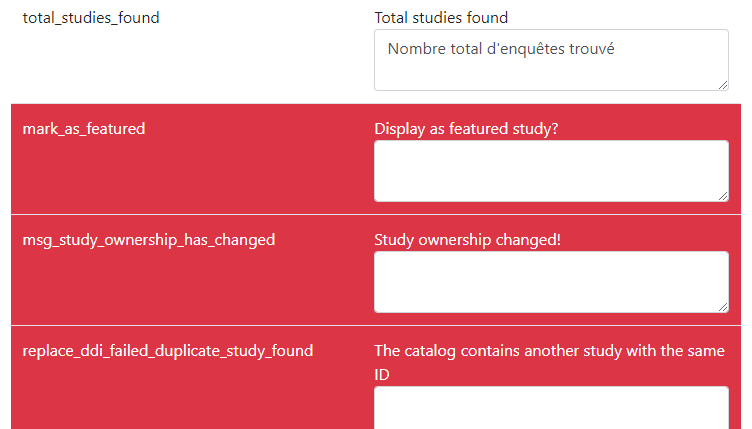
After translating a section, make sure to Save it.
To translate the text in an optimized manner, it will in some cases be important to know where the translation will be used. This will ensure not only that the translation is correct in the specific context where it is used but will also allow translators to verify that the translation will fit in the allocated space where it will be used (in some cases, this space can be fixed and limited; when the translation of a string significantly exceeds the length of the English text, it may result in display issues).
The following table provides information on the NADA pages where the translation contained in different sections/files will be used:
# Activating the translation
The Download option in the Translate summary table allows you to download the PHP files containing the translations and share them with other NADA users.
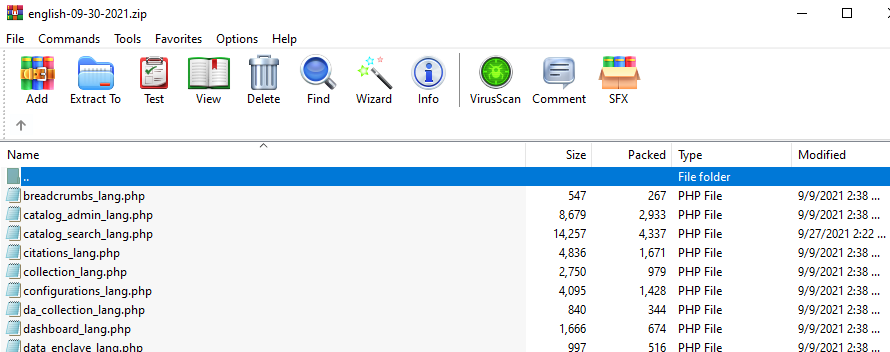
How to use these files in my NADA?