# Login
# Using the administrator interface
A login link is provided at the top-right of the NADA catalog site. This login will be used by administrators to access the administrator interface, or by registered users who need to login to request access to non- public datasets. The administrator interface will only be accessible to users who have been granted some administrative role in the catalog (full administrator, collection administrator, reviewer, or data request approver; the specific administrator privileges are defined by the full administrator in the "Users" section of the administrator interface).
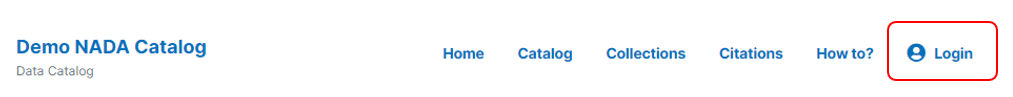
After login as administrator, the login button will display a menu as follows.
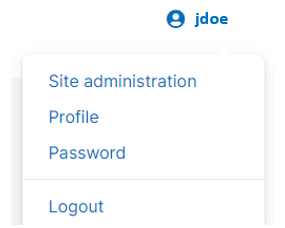
The Site administration link will open the administrator interface ("Dashboard").
The Profile link will display your profile, with an option to edit its content and to generate your API keys. An API key will be required to programmatically add, edit, extract, or delete information from the NADA catalog, using R or Python for example. The privileges that the API key will provide depend on the permissions you have to administer the catalog or specific component of it.
API keys, especially those with administrator privileges attached to them, are like your password and must be kept strictly confidential. If you have any reason to believe that your key has been compromised, cancel it immediately, and generate a new key.
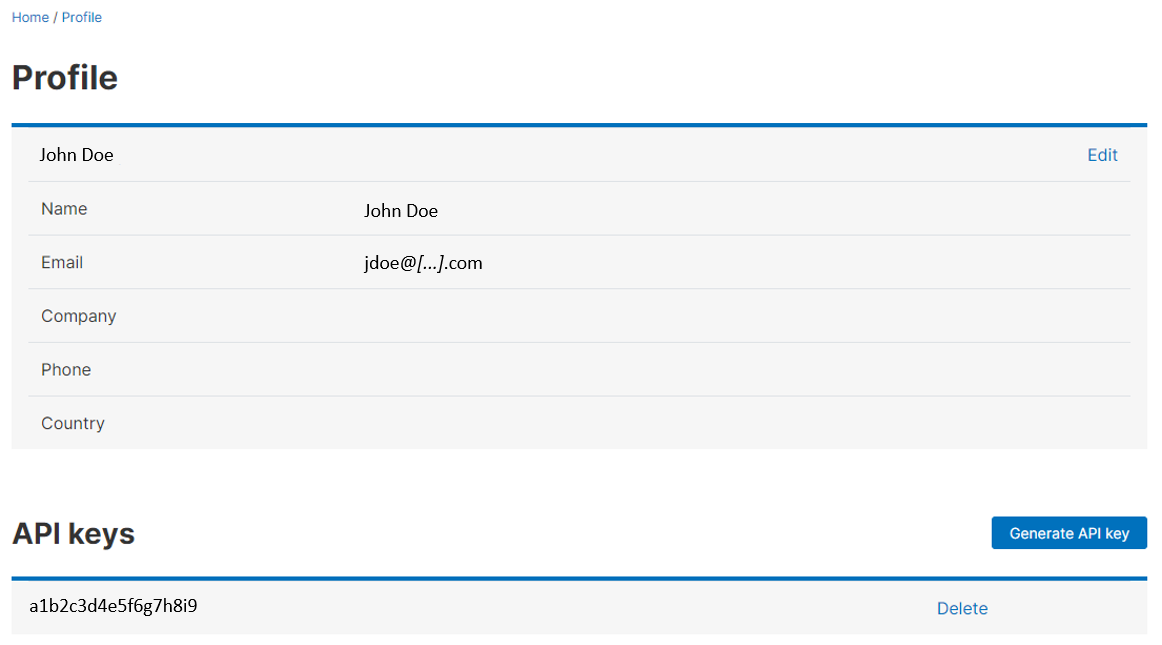
# Using the API
The profile can only be edited in the administrator interface.
The equivalent of login when using the API is to provide the URL and entering your key.
In R:
set_api_key
set_api_url
set_api_verbose
In Python:
Note: restricting the API use to certain IP addresses.